Getting Started With Android App Development With Kotlin
Hello World!
This is Pooja Maurya a B.tech pursuing student
and the author of this Amazing Series ‘Android App Development with Kotlin’ on ‘The
Coding cloud'.
I welcome you all in this journey of learning how to
develop exciting apps starting from the very scratch to advance using wonderful
language Kotlin. Together we will build various apps so, Feel free to share your
feedback, quires, and suggestions. Before building apps it is important to have basics knowledge about the terms like Android, Kotlin.
In today's post we will cover the following topics:-
- Introduction to Android
- Overview of Android app
- Tools for developing android apps
So, let’s get started :
Introduction to Android :
What is
android?
First of first
let's know about the word Android so, Android is
a Linux based Operating System Designed for devices like smartphones, tablets, computers. Released on 23rd September 2008 and currently owned by
Google. Down is a list of Android versions along with their release dates:-
Overview of Android App:-
What is an android app?
So we have been using the term Android app all along but what is an android app?
let me tell you An Android app is a software application running on the android platform. These are the applications we use in our day to day life to communicate and share things with our loved ones, entertain ourselves and do a lot more things but most importantly we use these applications to ease our living.
Components of the android app:-
OK, now we know what are android apps lets now know of what components they are made of? An Android App consists of two parts i.e Front end and Back end.
The front end is the part of the application that is visible to the user also known as UI(User Interface).XML(eXtensible Markup Language) is used for building the front end of an android application. Back end is basically the logic of the application is used to add functionality to the application and it is done using any of the programming language i.e Java, Kotlin, C++.
In this series of Android app development, we will use XML for the front end and Kotlin for the back end to develop our apps.
Types of apps:-
Well, it's time for us to learn different types of apps or categories of apps available, what are their advantages and disadvantages.
Mainly there are three types of apps available, they are:
- Native Mobile Apps
- Web Apps
- Hybrid Mobile Apps
Native Mobile Apps:-
Native mobile apps are created for one specific platform or Operating System. That means you cannot use Android apps on the iOS platform or Windows app on Android platform, Apps build for one type of OS can not be used on another OS i.e Android native apps can only be used on the Android platform.
Web-Based Apps:-
Web-Based Mobile apps behave similarly to native apps but are accessed via a certain browser in order to run on your mobile device. Web apps redirect the user to the URL and further offer install options by creating a bookmark on their browser.
Hybrid Mobile Apps:-
Hybrid Mobile apps are basically a mixture of both Native and web-based app. These are website applications created in a native wrapper that means the look and act like native apps but are build using multi-platform web technologies.
Now, since you are quite familiar with all types of apps lets get back to Android apps and know the tools required for building one.
Tools Required for developing android apps :
So far we have discussed all android , android apps now its time we learn about the tools the platforms that are used to develop them, In today's world a lot of tools are available for developing android apps like ADB(Android Debug Bridge), Eclipse, Android Studio, IntelliJ IDEA and lot many more but we will use Android Studio along with SDK (Software development Kit), let's see what are they:
Android Studio :
Android Studio is the official Integrated Development Kit(IDE) for android app development, based on IntelliJ IDEA. Basically, it is an environment that helps us to create and edit android apps.
SDK(Software Development Kit ):
Android SDK is the set of tools required to develop an android app. It includes Required Libraries, emulator, debugger, source code, and a lot of other tools.
If Android is the Kitchen where a dish is cooked then SDK is glossary from where require Ingredients are taken to cook a specific dish, with this we will end here.
In our next post, we will discuss the language Kotlin and we will see how it is better than java, how to install Android studio and we will see how we can create our very first project in it.
First of first
let's know about the word Android so, Android is
a Linux based Operating System Designed for devices like smartphones, tablets, computers. Released on 23rd September 2008 and currently owned by
Google. Down is a list of Android versions along with their release dates:-
Overview of Android App:-
What is an android app?
So we have been using the term Android app all along but what is an android app?
let me tell you An Android app is a software application running on the android platform. These are the applications we use in our day to day life to communicate and share things with our loved ones, entertain ourselves and do a lot more things but most importantly we use these applications to ease our living.
Components of the android app:-
OK, now we know what are android apps lets now know of what components they are made of? An Android App consists of two parts i.e Front end and Back end.
The front end is the part of the application that is visible to the user also known as UI(User Interface).XML(eXtensible Markup Language) is used for building the front end of an android application. Back end is basically the logic of the application is used to add functionality to the application and it is done using any of the programming language i.e Java, Kotlin, C++.
In this series of Android app development, we will use XML for the front end and Kotlin for the back end to develop our apps.
Types of apps:-
Well, it's time for us to learn different types of apps or categories of apps available, what are their advantages and disadvantages.
Mainly there are three types of apps available, they are:- Native Mobile Apps
- Web Apps
- Hybrid Mobile Apps
Native Mobile Apps:-
Native mobile apps are created for one specific platform or Operating System. That means you cannot use Android apps on the iOS platform or Windows app on Android platform, Apps build for one type of OS can not be used on another OS i.e Android native apps can only be used on the Android platform.
Web-Based Apps:-
Web-Based Mobile apps behave similarly to native apps but are accessed via a certain browser in order to run on your mobile device. Web apps redirect the user to the URL and further offer install options by creating a bookmark on their browser.
Hybrid Mobile Apps:-
Hybrid Mobile apps are basically a mixture of both Native and web-based app. These are website applications created in a native wrapper that means the look and act like native apps but are build using multi-platform web technologies.
Now, since you are quite familiar with all types of apps lets get back to Android apps and know the tools required for building one.
Tools Required for developing android apps :
So far we have discussed all android , android apps now its time we learn about the tools the platforms that are used to develop them, In today's world a lot of tools are available for developing android apps like ADB(Android Debug Bridge), Eclipse, Android Studio, IntelliJ IDEA and lot many more but we will use Android Studio along with SDK (Software development Kit), let's see what are they:
Android Studio :
Android Studio is the official Integrated Development Kit(IDE) for android app development, based on IntelliJ IDEA. Basically, it is an environment that helps us to create and edit android apps.
SDK(Software Development Kit ):
Android SDK is the set of tools required to develop an android app. It includes Required Libraries, emulator, debugger, source code, and a lot of other tools.
If Android is the Kitchen where a dish is cooked then SDK is glossary from where require Ingredients are taken to cook a specific dish, with this we will end here.
In our next post, we will discuss the language Kotlin and we will see how it is better than java, how to install Android studio and we will see how we can create our very first project in it.
In our next post, we will discuss the language Kotlin and we will see how it is better than java, how to install Android studio and we will see how we can create our very first project in it.





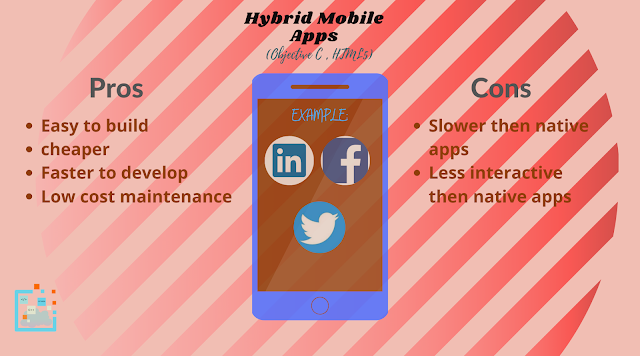


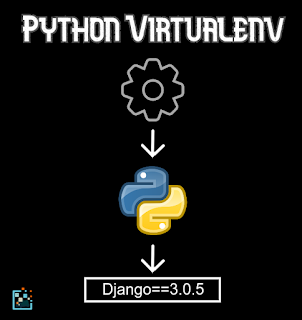
THANKS for this Blog 🥰Miss.PoojaMaurya .
ReplyDeletekeep it up 👍🏻
It's easy to understand. Thanks for taking your time and writing this up.
ReplyDeleteGood job pooja.your blog is very interesting and easy to understand. Keep it up 👍
ReplyDeletePlease let me know if you’re looking for a article writer for your site. You have some really great posts and I feel I would be a good asset. If you ever want to take some of the load off, I’d absolutely love to write some material for your blog in exchange for a link back to mine. Please send me an email if interested. Thank you! Android Development services
ReplyDeleteNice Infomation!! Thank you for sharing such great information.
ReplyDeletelearn android app development with kotlin