Lets Start With The Basics Of HTML
HELLO EVERYONE,
As you know everyone its Yogesh Bansal here, So recently we have done about the introduction to HTML. Today we start with the basics of HTML. Like:-Headings, Paragraphs, Links, Images, Lists, and many more. If there is any doubt or problem please comment it down I will be happy to hear from you.
What are the attributes of HTML?
Attributes are the modifiers of the HTML element. It modifies elements like font-size, font-color, etc.
It always declared in the start Tag
For ex:- <TAG style = "color:blue">Some Text</TAG>
# "style" is attribute here
There are many types of attributes like href attribute, src attribute, alt attribute, target attribute, etc.
What are HTML headings?
HTML headings are the titles or subtitles that you want to show on the webpage.
There are 6 Heading Tags from <h1> to <h6>
<h1> shows the most important heading and <h6> show the least important
Headings are always bigger than the make the attention of the user on the webpage
Sample Ex:-
<html>
<head>
</head>
<body>
<h1>Heading 1</h1>
<h2>Heading 2</h2>
<h3>Heading 3</h3>
<h4>Heading 4</h4>
<h5>Heading 5</h5>
<h6>Heading 6</h6>
</body>
</html>
What are Paragraphs in HTML?
A paragraph is that in which we can display most of the content on Webpage
Paragraph always starts a new line and Brower automatically adds some margin before and after paragraph.
Paragraph Tags are used
For example:- <p>this is some text which we have to show on the webpage and example of paragraphs</p>
<p>Please support and share our blog. Here you have many things to learn</p>
HTML FORMATTING:-
Tags used to format the text that is showing on the webpage knows as text formatting.
Here are some tags:-
<strong> - Use to bold the text
<i> - Italic text
<u> - Underline text
<em> - Emphasise text
<mark> - mark text
<small> - small the text
<code> - it is used to show programming code on webpage
<pre> - it is used to show the text as it is written in html file
HTML LINKS:-
Links are hyperlinks that used to link one page with another page.
When you click on the link you jump to the next document or page
<a> - anchor tag is used to link the pages with each other. Without an anchor tag, we cannot link any page
<a href="url">Text to shown</a>
href show the address where we have to jump
Text between the <a> and </a> Shown on the webpage . This is also known as the link text.
The target attribute specifies where to open the linked document.
_blank - open linked document in new window
_self - open linked document in the same window
For ex:-
When you click on this link we reach google.com on the same page
How to Link Images in HTML:-
Images will change the appearance of the webpage.
<img> Tag is used to showing the images on the webpage
<img> does not have the closing tag
<src> - uses to specifies the URL of the image
<alt> - attributes show to the text if the image is not showing on the webpage for some reason.
alt Attribute is used to show that it is a dog image when there is an error in showing the image
For example:-
<img src="url" alt="text">
<img src="dog.jpg" alt="This is dog image">
LISTS IN HTML:-
This is used to show a group of related items on the webpage in different cells.
There are three types of lists:-
Ordered list
Unordered list
Description list
#Ordered List:-
It starts with <ol> and end with </ol>
List item starts with <li> and ends with </li>
The items get arrange in sequence of numbers:
For ex:-
<ol>
<li>First</li>
<li>Second</li>
<li>Third</li>
</ol>
For creating alphabatically or other order type attribute is used < ol type="A"></ol>
For example:-
<ol type="A">
<li>First</li>
<li>Second</li>
<li>Third</li>
</ol>
#Unordered List:-
It starts with <ul> and end with </ul>
List item starts with <li> and ends with </li>
It used to show list of items with circle dot.
You can change the default list from circle dot to any other symbol or image with a type attribute
For ex:-
<ul>
<li>unordered list 1</li>
<li>unordered list 2</li>
<li>unordered list 3</li>
<li>unordered list 4</li>
</ul>
types:-
Disc: It gives the disc type bulletin
Circle: It gives a circle bulletin
Square: It gives square bulletin
None: It gives a list with no symbol
For ex:-
<ul type="square">
<li>unordered list 1</li>
<li>unordered list 2</li>
<li>unordered list 3</li>
<li>unordered list 4</li>
</ul>
#Description List:-
It is a list with description of each term
This list consists of three things <dl>,<dt>,<dd>.
<dl> - Description list
<dt> - It means term or name of the list element
<dd> - specifies the description of each term
For ex:-
<dl>
<dt> Simple Programming languages</dt>
<dd> C , C++ </dd>
<dt>Advance Programming languages</dt>
<dd>Python , Java</dd>
</dl>
FOR MORE UPDATES STAY TUNED WITH US .. WE NEED YOUR SUPPORT.. THANKS FOR READING









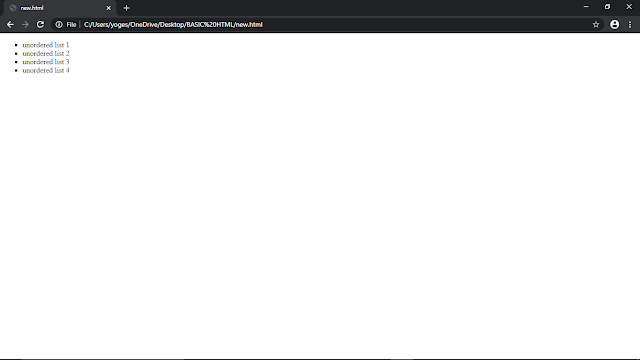



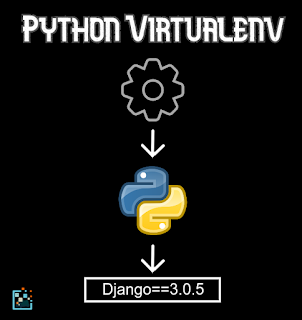
Comments
Post a Comment