Getting Started With Web Developement With HTML5, CSS3 & JS
ABOUT AUTHOR:
Hello Everyone!
Welcome to the HTML5 + CSS3 + JS Series of Website Development on The Coding Cloud. My Name is Yogesh Bansal and I am Pursuing B.Tech in Computer Science Engineering at Baba Farid College of Engineering and Technology. I have 6 months Experience Working with HTML5 + CSS3 and I have Worked on Several Projects. The Main Motive behind Starting this Series is to help You All Learn HTML5+CSS3 + JS and Improve My Skills as I Will also have to Discover More for You People to Learn, as they say Learning by Teaching. This Series will be a Project based Learning because even I get bored of Only Theory as Hands on Practice Matters the Most. So, I Will be Your Instructor throughout the Series and If You have any Query, Suggestion, Feedback or You Feel any Scope of Improvement, You can Comment below and I Would Love to hear from You All.
LETS START WITH THE BASICS OF HTML
What is HTML?
* HTML Stands For Hyper Text Markup Language
* It describes the structure of the Webpage
* It is used to describe how the content should be displayed on the Webpage
* HTML uses Markup Language to mark the contents on the page
* It helps to link all the resources on the server
SETTING UP THE ENVIRONMENT FOR HTML:-
To write HTML pages you want some editor , follow steps to install recommended editor:
STEP1:- Go to http://brackets.io/
STEP2:- Download the Brackets Software and Install it on your System
STEP3:- Go to Brackets and Make new file and save it as .html extesnion on your system
STEP4:- Write your code , Save it and Go to that file location and open it with your browser
Why we use HTML5 instead of HTML Nowadays?
- The new HTML headings like <header>, <footer>, <nav>, <section>, <aside>, etc
- We can truly Accessable our video and audio with new HTML5 tags like <audio>, <video>.
- HTML5 allows you to write clear and descriptive code, semantic code that allows you to easily separate meaning from style and content
- HTML5 is easy to implement and it works with CSS3
- The DOCTYPE declaration for HTML5 is very simple:
- <! DOCTYPE html> : it simplifies that the document is in HTML5
- * Some elements are removed in HTML5, like isindex, noframes, acronym, applet, basefont, dir, font, frame, frameset, big, center, strike.
What are Tags in HTML ?
HTML tags are the element name surrounded by angle brackets.
Most tags must be open and closed as well in order to function.
For Example:- <h1>SOME TEXT</h1>
The first tag is called Start Tag and second tag is called End Tag
What are Elements in HTML?
An Element is the opening tag, the closing tag and anything in between
<TAG>SOME TEXT</TAG>
EMPTY ELEMENTS :- <TAG></TAG> In this there are no data between the tags
HTML DOCUMENTS :-
* All HTML Documents start with a document type declaration <!DOCTYPE html> - This means that document is in HTML5.
* The HTML document itself begin with <html> and ends with </html>
* The visible part of the HTML is written inside the <body> and </body>
* Meta tags are written in <head> and </head> that are not visible on webpage
* The HTML document itself begin with <html> and ends with </html>
* The visible part of the HTML is written inside the <body> and </body>
* Meta tags are written in <head> and </head> that are not visible on webpage
Example of simple HTML page:-
<!DOCTYPE html>
<html>
<head>
<title>Page Title</title>
</head>
<body>
<h1>First heading</h1>
<p>Paragraph</p>
</body>
</html >
This is simple html page which consists of Tags ,Elements and Attributes
<!DOCTYPE html> :- This tells that the document is in HTML5
<TAG> Some text </TAG> :- These are tags
<h1> SOME TEXT </h1> :- This is heading tag
For example, if you wish to change a specific text style to italic, you can use <i>type your text here</i>.
Your browser will render the content via these tags, then display it on the screen.
And you can use <strong>Hello</strong> this tag to bold the text.
THANKS FOR LEARNING WITH US AND IN NEXT POST WE WILL LEARN ABOUT :-
* HTML HEADINGS
* PARAGRAPHS
* IMAGES
* LISTS
* AND MANY MORE
STAY TUNED WITH US AND IF ANY QUERY RELATED TO POST PLEASE COMMENT BELOW
I AM HAPPY TO HEAR FROM YOU..



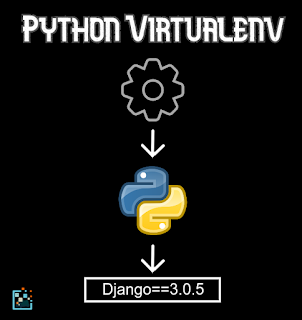
Helpful content
ReplyDelete